Use "SPI Slave Port Configuration" software application to configure the SPI slave interface of your DLN-series adapter. You can also configure the SPI slave interface by clicking the "Configure" button in SPI Slave Receive program.
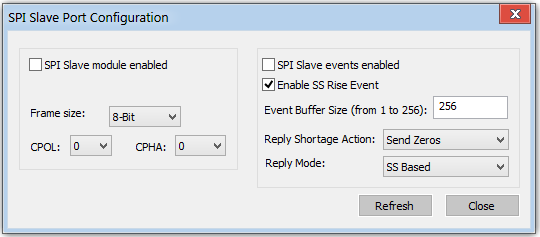
Software Description
"SPI Slave Port Configuration" software application allows you to configure the following SPI Slave parameters:
- SPI slave module enabled
- Enable or disable SPI Slave port.
- CPOL and CPHA
-
At CPOL=0 the base value of the clock is zero.
- For CPHA=0, data are captured on the clock's rising edge (low→high transition) and data are propagated on a falling edge (high→low clock transition).
- For CPHA=1, data are captured on the clock's falling edge and data are propagated on a rising edge.
At CPOL=1 the base value of the clock is one (inversion of CPOL=0).
- For CPHA=0, data are captured on clock's falling edge and data are propagated on a rising edge.
- For CPHA=1, data are captured on clock's rising edge and data are propagated on a falling edge.
That is, CPHA=0 means sample on the leading (first) clock edge, while CPHA=1 means sample on the trailing (second) clock edge, regardless of whether that clock edge is rising or falling. Note that with CPHA=0, the data must be stable for a half cycle before the first clock cycle. For all CPOL and CPHA modes, the initial clock value must be stable before the chip select line goes active.
- Frame size
- The size of the SPI frame. SPI frame size can be from 6 to 16 bits.
- SPI slave events enabled
- Enable of disable fixation of the SPI slave events.
- SS Rise Event Enabled
- Enable or disable fixation of the SS rise events.
- Event Buffer Size
- The size of event buffer.
- Reply Shortage Action
- The are 2 parameters available: send zeros or resend last buffer.
- Reply Mode
- Set the SPI slave reply mode. There are 3 types available: Off, SS based, count based.