SPI Master Full-duplex Read/Write Software
Use "SPI Master Read Write" software application to write and obtain data through SPI Interface.
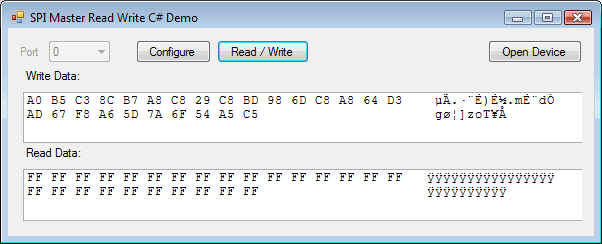
Software Description
The following application components are available:
- Port" Combo-box
- Select available SPI Master port. Disabled if only one SPI port is available.
- "Configure" Button
- Press this button to open SPI Master configuration dialog. Read SPI Master Configuration page for details.
- "Open Device" Button
- Press this button to open or reopen device. Open Device Dialog Box will appear if several devices are connected to the same computer, so you will me able to select proper device.
- Write Data" Hex Field
- Type hex data to be sent to SPI Slave device.
- Read Data" Hex Field
- Read Hex data from the SPI Slave device.
- Read/Write" Button
- Press this button to execute Read/Write operation.