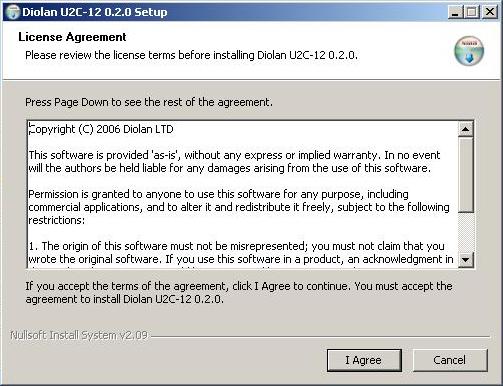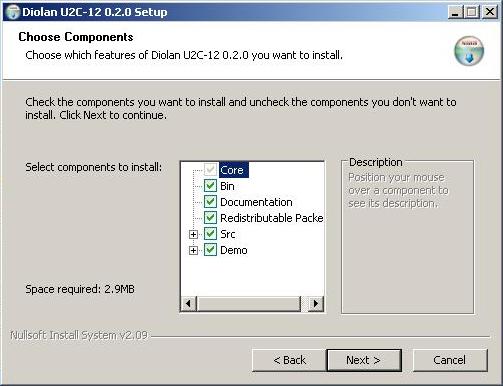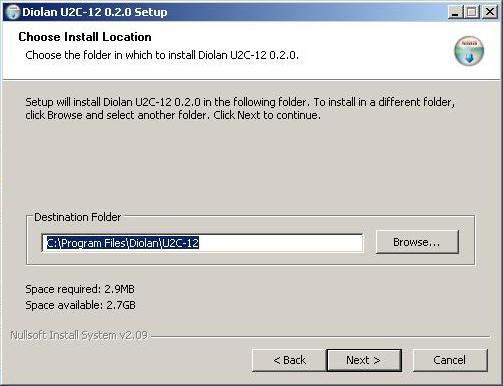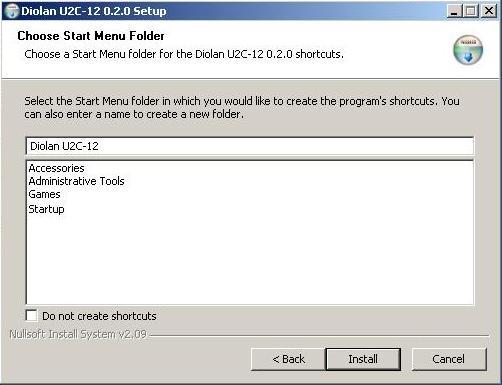Installing I2C Bridge
To install U2C-12 adapter software:
Load the latest version of I2C Bridge program package from Diolan website ( http://www.diolan.com/products/u2c12/downloads.html);
Run I2C Bridge.X.X.X.exe file ("X.X.X" is the number of current version);
Read the license agreement (Figure 1.3, “The "License Agreement" window”). In case you agree with all license conditions press the “I Agree” button. The Setup process will continue;
In the next window (Figure 1.4, “Choosing the necessary application components”) choose necessary application components and press the "Next" button;
The list of application components:
- Core
U2C-12 device drivers and library installation;
- Bin
Compiled and ready to use binary files;
- Documentation
U2C-12 Development Kit Documentation;
- Redistributable Packet
U2C-12 redistribution packet;
- Src
Source code;
- Demo
Demo applications.
In the "Choose Install Location" window (Figure 1.5, “Choosing folder for Diolan U2C-12 installation”) choose the folder in which to install the Diolan USB-I2C/SPI/GPIO Interface Adapter software. Then press the “Next” button;
In the "Choose Start Menu Folder" window (Figure 1.6, “Choosing "Start Menu/Programs" folder for the Diolan U2C-12 shortcuts”) choose the "Start Menu" folder for the Diolan U2C-12 software shortcuts. If you select the “Do not create shortcuts” check-box, the shortcuts for installed applications will not be created. Press “Install” button and wait until the installation is completed;
After installation is completed press the “Close” button.