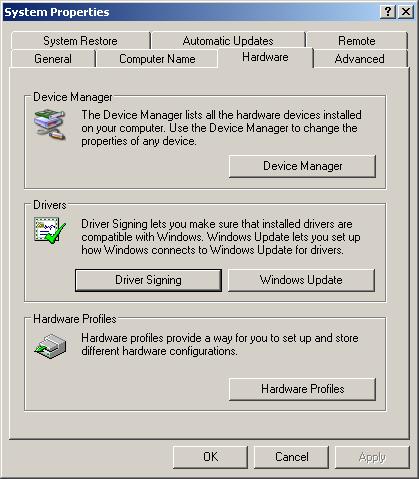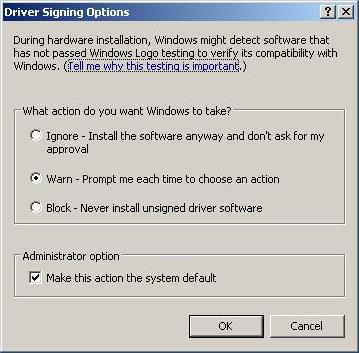Driver Signing Settings
Before plugging in U2C-12 adapter, the necessary software (I2C Bridge) should be installed. Before the installation, it is recommended to check Windows OS settings:
Choose "My Сomputer/Properties";
In "System Properties" window select the "Hardware" tab and press the "Driver Signing" button;
In the "Driver Signing Options" dialog window (Figure 1.2, “The "Driver Signing Options" window”) select "Ignore" or "Warn". In case you choose "Block" hardware drivers installation will be blocked by Windows OS.